
Help Files
Launching Market View

| MarketView > Getting Started > Launching Market View |
Follow the steps below to launch MarketView
1. Go to www.gvsi.com
2. Click on the 6.0 BETA button in the top right corner
3. Save the file Thunder.Main.application
4. Double click on the download
5. The login box will appear next.
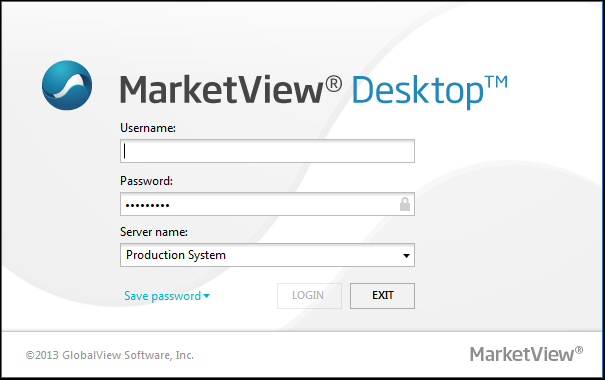
You will only have to go through this process once. After MarketView has been launched once it installs a short cut in the start menu.
1. Click on the start menu
2. Find the MarketView folder
3. Select MarketView Desktop