

The Symbol Lookup tool provides the ability to search for a symbol or set of symbols based on one or more criteria.
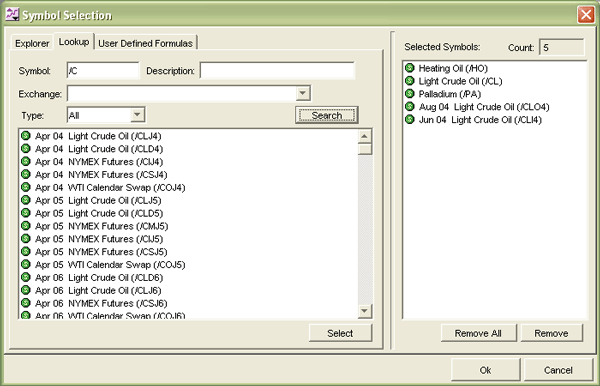
The user specifies the search criteria at the top of the tab panel and presses the search button. If any symbols are found that match that criteria they are displayed in the results list in the bottom section of the Symbol Lookup tab panel. Symbols in the result list may be moved to the Selected Symbols list, to be included in the calling component, by highlighting the desired symbol or symbols by holding the Ctrl key down and pressing the Select command button.
The Description and Symbol search criteria text boxes are assumed to specify a fuzzy search (i.e., an asterisk wildcard should be appended to the front and end of the string when the search is conducted).
Description: This text box allows the user to search based on a symbol's description.
Symbol: This text box allows the user to indicate part of a symbol to search on.
Type: This combo box allows the user to indicate the type of symbol to search for. The possible choices are All, Future, Future Option, and Spot.
Session: This combo box allows the user to indicate the session(s) of the symbol to search for. The possible choices are All, Day, and Night.
Exchange: This combo box allows the user to specify a specific exchange from a list of exchanges they have permissions for.
Search Results List: This list box, located directly below the criteria fields, displays a list of symbols and their descriptions, that are the result of the last time the user pressed the Search button.
Search: This command button initiates a search for symbols based on the specified criteria and displays the results in the Search Results List.
Select: This command button moves the selected symbol(s) in the Search Results list to the Selected Symbol list.