

The Chart toolbar, like all component toolbars, provides access to the components Edit Dialog as well as the ability to save the current settings as the default. In addition, it provides a copy tool and shortcut access to several key features found on the Edit Dialog.
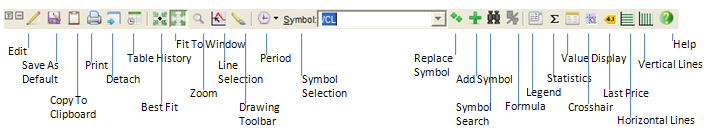
Edit: This command button displays the component's Edit Dialog, where the user can select the data to be displayed and the visual configuration of the Chart.
Save as Default: This command button saves the current component settings as the default for future Chart components. The default settings are applied when inserting a new Chart component.
Copy to Clipboard : This command button copies the chart image to the clipboard in bitmap (*.bmp) format so that it may be pasted into another application such as Microsoft PowerPoint..
Show in New Table : This command button displays the current data contents for the chart in a table by launching a new instance of the Chart component.
Display: This group of 3 option command buttons (i.e., one is depressed/selected at all times) allows the user to set the horizontal scaling options for the chart and corresponds directly to the Horizontal Scaling option group as well as having implications for the Vertical Scaling option group. Both groups are located on the Display Tab in the Edit Dialog.
Best Fit: This toggle button sets the Horizontal Scaling option to Fixed and utilizes the current Pixels/Data Point value. This option also sets the Vertical Scaling to Min/Max.
Fit To Window: This toggle button sets the Horizontal Scaling option to Fit to Window and like the Best Fit option also sets the Vertical Scaling to Min/Max.
Zoom: Zoom allows the user to enlarge a portion of the time series they have charted. After selecting the Zoom icon from the tool bar or from the right click menu, the user needs to click on a point in the chart. The chart will try to center that date range as best as possible. Then using the scroll wheel on the mouse or clicking repeatedly, that section of the chart will increase in width and height.
Line Selection: This command button activates the line selection option. When this button is selected, the lines on the chart can be highlighted. If there are multiple lines, bars, or candles, the user can use the Up/Down arrow keys to cycle through each line. This is helpful when there are multiple lines with close price ranges. The highlighted line and last price flag will be in bold and brought to the forefront.
Drawing Toolbar: This command button activates the vertical drawing toolbar on the right side of the chart component. This toolbar allows for management of Trendlines within MarketView.
Period : This combo box allows the user to change the period for the chart data directly from the Data display without opening the Edit Dialog. Unlike the Period combo box on the Edit Dialog which has a separate control for IntraDay intervals, this Period combo box includes three fixed IntraDay intervals. The possible values are: Trade, IntraDay 5 Minute, IntraDay 15 Minute, IntraDay 60 Minute, Daily, Weekly, and Monthly. If the user selects an option from the Edit Dialog that is not represent in this list, it will indicate a Custom period. When changing periods, the Chart component will maintain the existing configuration if it is still applicable.
Symbol: This text box allows the user to enter a symbol to the chart directly from the view display without opening the Edit Dialog. The text box will display the last symbol entered either in the symbol field grid of the Edit Dialog or via the component display window . If a symbol is in the text box, typing a new symbol will either add a new symbol or replace that symbol with the new symbol and maintain all of its previous settings. Pressing the Enter key activates the add symbol button from the toolbar.
Add Symbol : This command button adds the contents of the symbol text box to the chart.
Replace Last Symbol : This button replaces the last entered symbol (i.e. the symbol in the symbol text box) in the chart.
Save Formula: This command button allows the users to save in line formulas as User Defined Formulas. This command button becomes available after an in line formula is added to a chart.
Legend: This two state toggle button allows the user to either display or remove the charts legend.
Show Statistics : This command button toggles the display of the Min, Max, Mean, and Standard Deviation (SD) statistics in the chart legend. All statistic values are calculated based on the Close field for each displayed symbol. If the Close field for a given symbol is not displayed in the chart, the statistics will not be calculated and the user will see "N/A" in place of the statistic values.
Value Display: This command button toggles the Last value display of the symbols and studies selected for a chart. It also displays the Axis Price which is the price that displays whenever the mouse or cross hair icon is moved across the chart
Cross Hair Cursor : This command button toggles the cross hair cursor. The Y axis label shows the price for a given point in the chart. The X axis label shows the date for that same point.
Last Price : This command button will display a flag for last price for symbols displayed in the chart. Last Price flags are dynamic and will display price data out to two decimal points.
Grid Lines : This two state toggle button allows the user to either display or remove horizontal grid lines.
Help : This command button launches MarketView Help.
Like all MarketView component toolbars, the toolbar can be hidden by clicking the minus sign at the far left of the toolbar. Once hidden, a small line is still visible, clicking anywhere on that line will re-display the toolbar.